Contact the Season Ticket Office
Subscription Hotline: 804-592-3401 (Mon-Fri, 10-5)
SeasonTickets@BroadwayInRichmond.com
Our staff is available to take your renewal by phone or answer your questions, weekdays 10am-5pm. Voicemails may be returned after normal hours. Be sure to add us to your contacts so you know to answer when we call back: 804-592-3401.
Frequently Asked Questions
4-show mini packages for spring 2026 shows are on sale now! Visit our New Package Info Center for more information.
The renewal deadline for the new 25/26 season has passed. Any seats not renewed prior to April 18, 2025 have been released. Questions? Please contact the Subscription Office.
Following your renewal or new package purchase, you should have received an email from us with a link to puchase tickets online for LES MISERABLES–any number of tickets, in any location, to any performance of the show. Please note that your regular subscription seats may not be available.
Please contact the Subscription Office if you did not receive the add-on email.
You can submit a change request online! As the renewal deadline has now passed, unrenewed seats will be released, and the office will contact patrons on the upgrade list beginning in May. We will let you know if we can accommodate your request and assist with those by phone.
Follow the steps below to submit a change request:
- Once in Account Manager*, scroll down to My Invoices and click your renewal Order ID.
- If you renewed already, you can submit an online change request for increasing/decreasing number of seats, changing package day/time or changing seat location. Look for the green Request Change button under your Reservation Order and type in your request. Requests will be processed by the office on a date-received basis beginning in May.
- YOUR SEATS ARE YOUR SEATS. Enjoy the same seats at each show, each year. You always have the opportunity to upgrade or make changes.
- BUY BEFORE THE PUBLIC. You’ll receive early access to buy tickets for all shows, including any new shows added throughout the year.
- SAVE TIME & MONEY. Plan your year of entertainment in advance – it couldn’t be easier!
- LIFE HAPPENS. Dates don’t work for your schedule? Something comes up? You can exchange your tickets for a more convenient date of the same show (pending availability).
- PAYMENT PLAN OPTIONS. Already a season ticket holder? Great news: Payment plans are available exclusively to renewing subscribers.
- INFO AT YOUR FINGERTIPS. Your personal Account Manager allows you to upgrade, change, and view your subscription at your convenience.
- STELLAR SERVICE. Your Subscription Office team is here for you every step of the way! View contact info and hours.
Please note: Not all 6-show package benefits convey with 4-show mini packages. Some restrictions may apply.
Yes, renewing subscribers generally have the option of purchasing season tickets in full or on a payment plan. All payment installments for the 25/26 season have now processed. Please contact the Season Ticket Office with questions.
Please email or call the Subscription Office so we can make that change for you before you make a payment. Once your order is paid, we cannot split orders. See contact info and hours.
Yes! New for 25/26, Broadway in Richmond subscribers are able to lock in Lexus Lounge upgrades as part of their season package. Purchase the VIP option and you’ll enjoy early entry through a private door, premium food and beverage offerings, private restroom access and more. Capacity is limited so sign up early! VIP option is available by phone only, learn more here.
Pre-paid parking is offered as a benefit to renewing subscribers. Parking is limited to the first 300 subscribers per performance, and is not guaranteed with purchase of a subscription. You can click here to purchase, first-come, first-served.
To learn more, please visit our Ticket Policies page.
Broadway in Richmond is not currently requiring proof of vaccine or a negative test for entry but is encouraging masks for all patrons, both vaccinated and unvaccinated.
Children under 2 years old will not be admitted to Broadway in Richmond performances.
This policy applies to all shows currently on sale. Should requirements for entry change, all ticket buyers will be alerted via email, sent by Etix.com. Updates will be posted to the event webpage on AltriaTheater.com and this website. For more information, email info@asmrichmond.com.
Need help logging in to Account Manager? If you have forgotten your password or never visited the site, click the provided link and you will be sent an email to reset your password.
Still having trouble? Please contact the Subscription Office for assistance. See contact info and hours.
If you think you are not seeing our emails, please check your Spam folder or Promotions tab first.
Please add the email addresses below to your safe senders list, address book, and/or primary inbox tab to ensure you receive our messages.
seasontickets@broadwayinrichmond.com
broadway@mail.altriatheater.com
You may unsubscribe at any time, but know that doing so means you may miss important ticketing and transactional communications.
We highly recommend that all subscribers do the following: Regularly check to ensure you are receiving emails from us; mark the addresses above as safe senders; and reach out to the Subscription Office if your email address has changed (see contact info and hours). The email address you use for Broadway in Richmond, Altria Theater, and Etix communications should be one you check often.
If you think you have mistakenly unsubscribed or need further assistance, please email us at SeasonTickets@BroadwayInRichmond.com and we will assist.